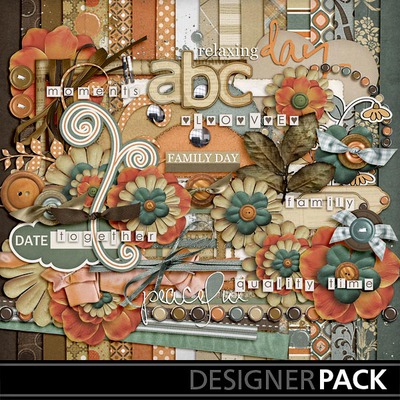Specially created for a special woman in our life, Betty B. Knowing her is a great blessing in our life, especially me. God has brought her into my life, became my family. She shows how much she loves Jesus in her life. We will always love her and never forget her ever! We love you, Mammam!
For this layout, I used:
Kit: Never Forget QuickPage by Laitha’s Designs.
Font for journaling: aka Dora (download here for free).
This QuickPage is only one of the FREEBIES that you can get from MyMemories Store. You can download the free digital scrapbooking kits in general files that you can use the kits with other programs.
Software I used to create this layout is MyMemories Suite. It’s the best and easiest digital scrapbooking software I ever used! This software does most of what Photoshop and Photoshop Elements do to create digital scrapbook layouts. And it is only $39.97! Now you can get $10 OFF and get extra $10 gift certificate to the digital store only by using my special code STMMMS3393 (sensitive case: copy and paste the code when you check out). Isn’t that a good deal? You can save $20!